Airplane mode disables all of your device’s wireless communication methods, like the internet, Wi-Fi, Bluetooth, and cellular connections. The airplane mode is made so that signals from phones, laptops, and other mobile devices don’t mess up the plane’s systems.
Even if you never fly, airplane mode offers a quick way to disable many of your device’s battery-draining radios. It can extend your device’s battery life as long as you don’t need any of those wireless radios.
Also see: Different Types of Wi-Fi Technology
Table of Contents
How To Use Internet with Flight Mode On?
Step To Use Internet in Flight Mode Via Wi-Fi
Step 1: This is the easiest way to use the internet when your smartphone’s Airplane mode is on. Just drag down the notification bar on your respective devices and click on the ‘Wi-Fi’ option.
Step 2: Click on the desired network you want your handset to connect to. If the network is already saved on your device, it will connect automatically, otherwise, enter the network SSID and password for authentication. That’s all you need to do to enable Wi-Fi while in airplane mode.
Steps To Use Internet (Mobile Data) in Flight Mode
Step 1: Make sure you have toggled on airplane mode on your respective devices.
Second step: open the dialer app and dial *#*#4636#*#*.
Step 3: A testing page will open up with three different options, namely “Phone information 1,” “Phone confirmation 2,” and “Wi-Fi” information. Select Phone Information 1 or 2, depending on the SIM whose mobile data you want to use in airplane mode.
Step 4: Once you click on Phone Info 1 or 2, another settings page will open up where you need to scroll down to the Mobile Radio Power option. Toggle this on along with the VoLTE provisioned and video calling provisioned options placed right below the Mobile Radio Power option.
Also see: 10 ways to boost your Wi-Fi signal

Step 5: Scroll further down to the “More” tab. Click on it.
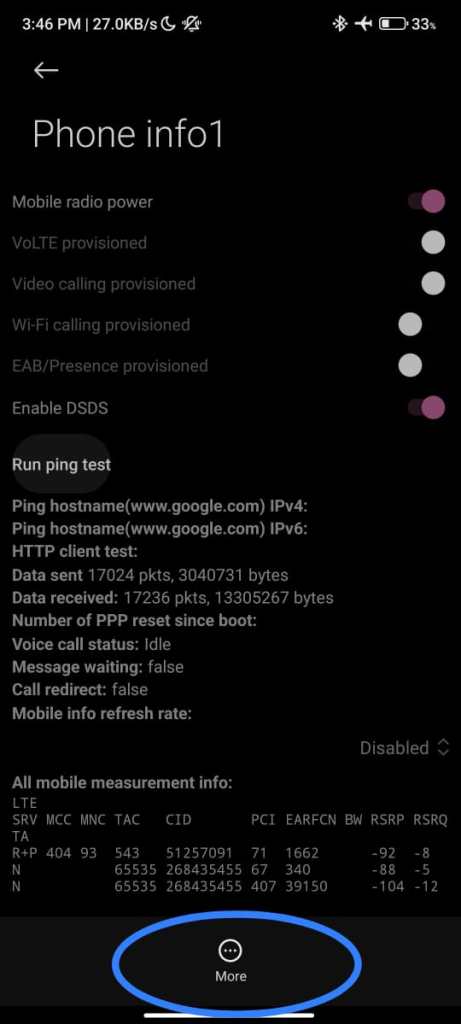
Step 6: You will see another option, “Enable Data Connection.”

Once you tap on it, you can start browsing the internet even with Airplane mode enabled.
Thank You For Reading! We hope this article was helpful and knowledgeable. If you liked the article then do let us know in the comments down below. Also, if you're interested in similar articles then here are a few recommendations for you guys. Satellite Internet: all you need to know. Are you still auto updating apps using mobile data in 2022?

